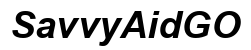Introduction
You notice a colleague has tape over their MacBook screen and wonder why. This trend sparks curiosity and raises questions about privacy and security in our digital world. We delve into why people put tape over their MacBook screens, the pros and cons, alternative solutions, and expert insights. Understanding this will help you make informed decisions regarding your privacy and device care.

Common Reasons for Tape Over MacBook Screens
One of the primary reasons for taping over a MacBook screen is privacy concerns. The integrated webcams on laptops pose potential security risks, as hackers can exploit vulnerabilities to access cameras without consent. Users, including high-profile individuals such as Mark Zuckerberg and James Comey, tape their webcams to prevent unauthorized surveillance.
Another reason is to avoid distractions. Some users find the camera light or the sight of the camera itself distracting, particularly during intense work sessions or online meetings. Taping over the camera offers a simple solution to maintain focus.
Lastly, tape can also serve as a temporary measure for protecting the camera lens from dust and scratches. Although not a permanent or ideal solution, it is an immediate and accessible fix for many users.
The Pros and Cons of Using Tape
Considering the debated trend of taping over MacBook screens, examining both its benefits and potential drawbacks becomes essential.
Benefits of Taping Your Screen
- Enhanced Privacy: Taping over your camera ensures that no unauthorized person can use it to spy on you. This act can offer peace of mind, especially for individuals concerned about their digital security.
- Cost-Effective Solution: Tape is easily accessible and inexpensive. It provides immediate protection without requiring any investment in specialized equipment.
- Simplicity: Applying tape is straightforward and does not require technical expertise. Anyone can use tape to cover their MacBook camera without complexities.
- Versatility: You can use tape at your discretion, removing or reapplying it as needed. It can be customized to cover only the camera or the entire screen, depending on your needs.
Potential Drawbacks and Risks
- Residue and Damage: Tape can leave sticky residue or potentially damage the camera lens or screen, causing more harm than good.
- Unprofessional Appearance: Using tape can appear unprofessional, particularly in a business setting where the appearance of your device reflects your professionalism.
- Partial Solution: While tape covers the camera, it does not address the microphone, which could still be a privacy risk. Comprehensive protection involves considering both audio and video privacy concerns.
- Inconvenience: Removing and reapplying tape can be cumbersome, interfering with using the camera when needed, such as during video calls.
Alternatives to Using Tape
While tape offers immediate privacy, several alternatives provide more effective and professional solutions for safeguarding your MacBook screen.
Camera Covers and Privacy Shutters
Camera covers and privacy shutters are small devices designed to slide over your laptop camera, providing a physical barrier when not in use. These covers are simple to install and often attach without leaving residue behind.
- Advantages: They offer a professional appearance, easy usage, and no residue.
- Disadvantages: They do require a small investment, and some models may add bulk to the laptop.
Screen Protectors
Screen protectors shield the entire screen and camera lens from scratches and dust. While not specifically designed for privacy, some models incorporate privacy technology that limits the viewing angle.
- Advantages: These protect the entire screen and can include privacy features.
- Disadvantages: They are more expensive than tape and might not completely block the camera.
Software Solutions for Privacy
Software solutions can provide enhanced security features to deactivate unauthorized access to your camera and microphone. Some security software includes alerts for any attempts to access these features without your permission.
- Advantages: They offer comprehensive protection and alerts for unauthorized access.
- Disadvantages: They rely on software, are potentially more complex, and require vigilance against software vulnerabilities.

Expert Opinions and Recommendations
Experts in digital security and privacy advocate for more sophisticated solutions beyond tape. Renowned cybersecurity experts recommend using specially designed camera covers or privacy shutters to ensure effective privacy without risking device damage. They also suggest constantly updating software and using reliable security programs to protect against hacking attempts.
Industry professionals emphasize the importance of balancing convenience and security. While tape provides a quick fix, investing in proper privacy solutions can save time and potential repair costs in the long run.

Conclusion
The trend of putting tape over MacBook screens highlights significant privacy and security concerns. While it serves as an immediate, cost-effective solution, considering its drawbacks and available alternatives can provide more reliable and professional protection. By understanding the reasons, benefits, and alternatives, you can make informed decisions to safeguard your digital privacy effectively.
Frequently Asked Questions
Is it safe to put tape over my MacBook screen?
Using tape can be a safe temporary measure, but it may leave residue or damage the screen or camera over time. Consider alternatives for long-term use.
Are there better alternatives to tape for MacBook screen privacy?
Yes, alternatives like camera covers, privacy shutters, and specialized software offer more effective, professional, and less damaging solutions for ensuring privacy.
Can tape damage my MacBook screen?
Tape can potentially leave sticky residue or harm the camera lens and screen if used excessively. Removing tape may also cause wear or scratches, so use it cautiously.